No Products in the Cart
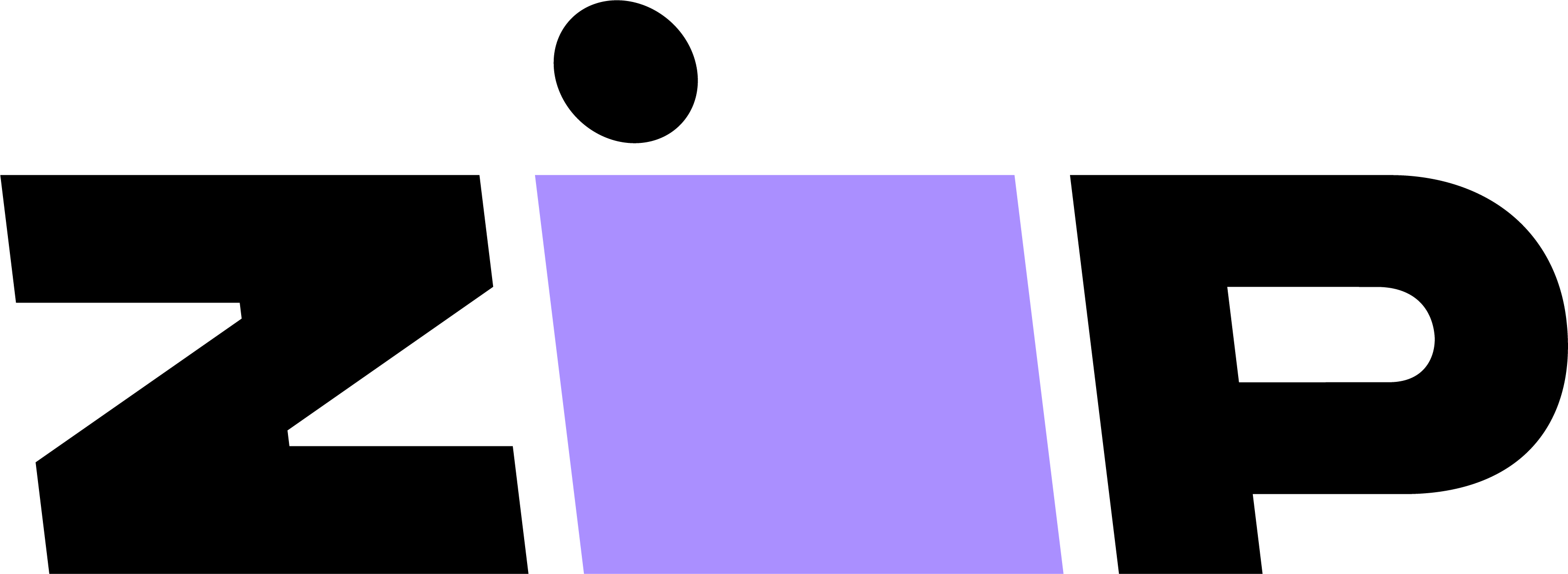

An indispensable tool for any digital workflow, the Calibrite ColourChecker Display Plus is a digital colour profiler that has become the go-to calibration system for photographers and filmmakers industry-wide.
Any professional working with industry grade colour must ensure that the display they're seeing is a perfectly calibrated and profiled one. Without this level of accuracy, we are unable to conclusively say that the image we're viewing on a monitor, mobile screen, or projector matches the capture. The Display Pro gives enables users to calibrate their monitor's output to their exact specifications and save these as profiles to quickly change between them.
The system's ergonomic design incorporates three functions - ambient light measurement, monitor profiling, and projector profiling - into a very sleek, compact, and fully integrated device with no parts to misplace. A custom-designed RGB filter set provides accurate colour measurements, while the optical design allows for high repetition on the same display and across different display types for more consistent colour matching. There's even a rotating diffuser arm that can be used as a stand for tabletop projector profiling, ambient light measurement, or as a cover for instrument optics.
Powered by X-Rite
X-Rite partners with Calibrite to serve the global photo, video and content creation markets.
Calibration Software
The included ccProfiler software, supports HDR and video workflows while the ColourChecker Display Plus colourimeter has been designed for current and future high-luminance monitors making this the most capable and future proof solution available today.
Monitor Calibration
Editing and colour grading video footage is growing by leaps and bounds and the necessity for accurate colour representation on screen is even more paramount. The only way to edit video accurately is to view your footage accurately. Whether you're a filmmaker, photographer, or both, ColourChecker Display Plus uses advanced technologies to perfect your colour throughout your production and post-production workflow, making sure that what you see is what you'll get.
Projector Calibration
Now your projected presentations can look the same as your monitor. Build an accurate projector profile in just minutes - it's as easy as building a monitor profile. The process takes all of the room conditions into consideration - projected colours, screen colour and room lighting - so that you can be confident that your projected images are showing the way you intended.
S
ystem Requirements
Mac
Operating System: MacOS 10.14x and above with latest upgrades installed
Processor: Intel Core 2 Duo CPU or better
Memory: 2GB RAM
Disk Space: 2GB of available disk space
Display Resolution: Monitor resolution of 1024 x 768 pixels or higher
Video Card: Dual display support requires either 2 video cards or a dual head video card that supports dual video LUTs being loaded and latest drivers for video card installed
Windows
Operating System: Microsoft Windows 8.1, 10 (32- or 64-bit) with the latest Service Pack installed
Processor: Intel Core 2 Duo / AMD Athlon XP or better
Memory: 2GB RAM
Disk Space: 2GB of available disk space
Display Resolution: Monitor resolution of 1024 x 768 pixels or higher
Video Card: Dual display support requires either 2 video cards or a dual head video card that supports dual video LUTs being loaded and latest drivers for video card installed




