No Products in the Cart
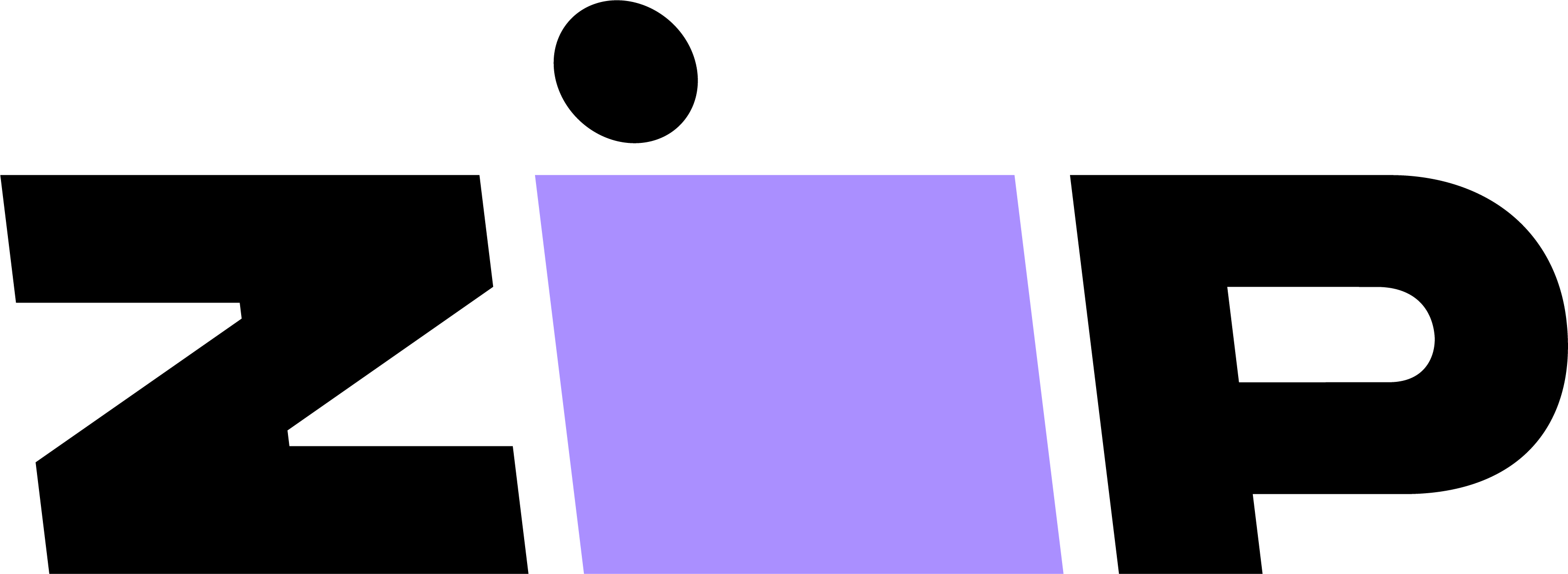

Loupedeck Live is a customizable desktop console that lets you switch between the tools you need to either edit photos/videos/audio, control live streams, and browse the Web. Connecting to your Mac or Windows computer over an included USB cable, Loupedeck Live works as a natural extension of your keyboard, mouse, and/or graphic tablet to provide streamlined, efficient control in popular editing software and streaming platforms. Loupedeck Live features native integration with many applications, such as Adobe Lightroom Classic, Premiere Pro, and OBS Studio (see below), and is also compatible with many others.
Designed context-aware, Loupedeck Live provides you with all the tools of the editing or streaming applications you create a profile for. For streaming, Loupedeck Live is designed with deep integration with Twitch, Streamlabs, and OBS Studio (Streamlabs and OBS Studio integrations are currently only supported on Windows). The console lets you customize and organize all your actions, go live in seconds, switch between scenes and sources, record gameplay, and save replays.
In a compact form, Loupedeck Live offers a touchscreen and dials and color-coded buttons that provide you with haptic feedback, which confirms each operation so you know you're in control, even when making micro-adjustments. You can customize your own toolsets into each of these controls for your editing and streaming operations or download ready-made profiles for free from Loupedeck.
Custom profiles and plug-ins can be created or downloaded for free for any software you wish to use the Loupedeck Live with, including the applications that are natively supported. Custom profiles rely on keyboard shortcuts and macros, whereas plug-ins allow you to use API-based actions as well.




