No Products in the Cart
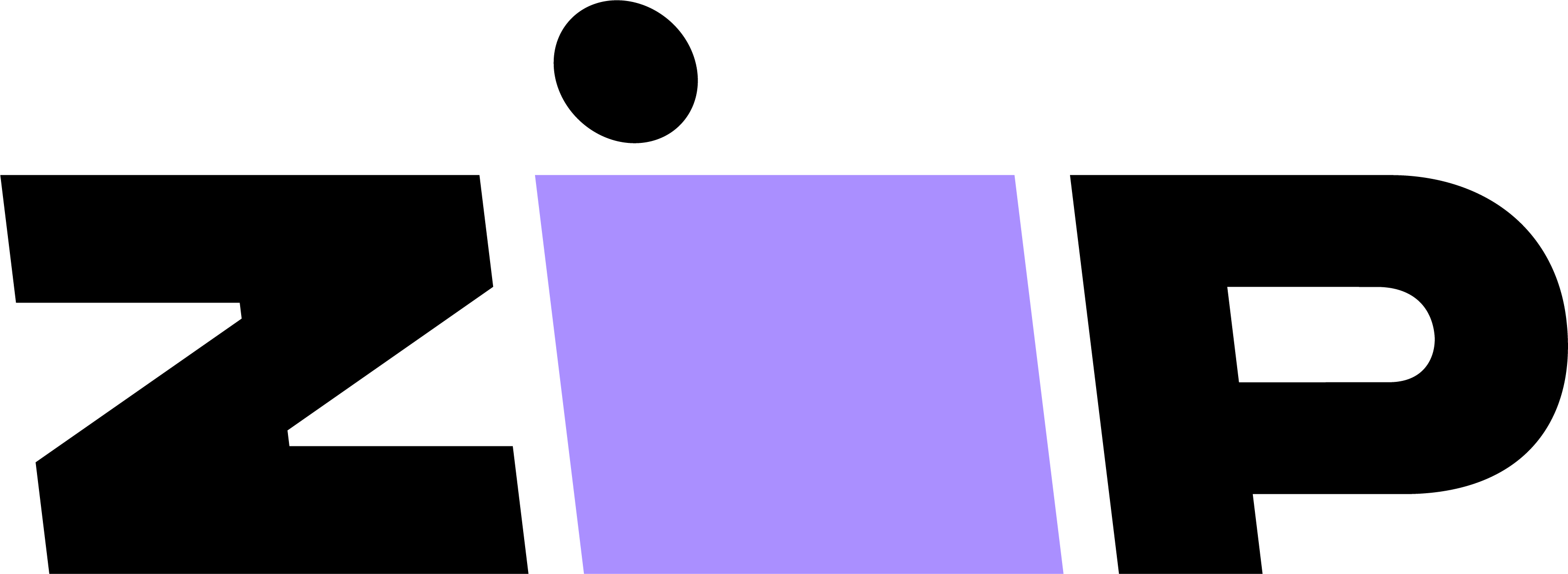

Allowing users to fine-tune the performance and update the firmware of select Nikon F-mount Tamron lenses, the TAP-in Console is a simple attachment that gives more control over how SP-series lenses respond during operation. Used in conjunction with the TAP-in Utility software for Mac and Windows, this console connects to Nikon F lenses at the bayonet mount and permits customisation over focus adjustment, focus distance limiter, VC adjustment, and full-time manual focus override settings. Additionally, lens firmware can also be updated by accessing a dedicated website while the lens is attached to the console. Offering enhanced and personalised control over a range of lens settings, the TAP-in Console ensures lens' firmware is kept up-to-date and permits configuring settings to suit specific shooting tasks.
Lens Compatibility
This console is compatible with Nikon F-mount versions of the following lenses:
Customisation Options
Firmware Updating
In addition to customising lens attributes, the console can also be used for updating lens firmware, and the console's firmware can also be updated using an Internet connection and by accessing a dedicated website.
TAP-in Utility Software
Used to control the customisation options, this free software is an intuitive means for adjusting the range of customisation options available for each lens. The software is compatible with Mac OS X 10.10-11 or Windows 10/8.1/8/7 operating systems with an Intel or Core2 Duo or faster processor, respectively. Additionally, 1GB of RAM and disk space is required for the free application, as well as a USB 2.0 port for connecting the console to the computer.




