No Products in the Cart

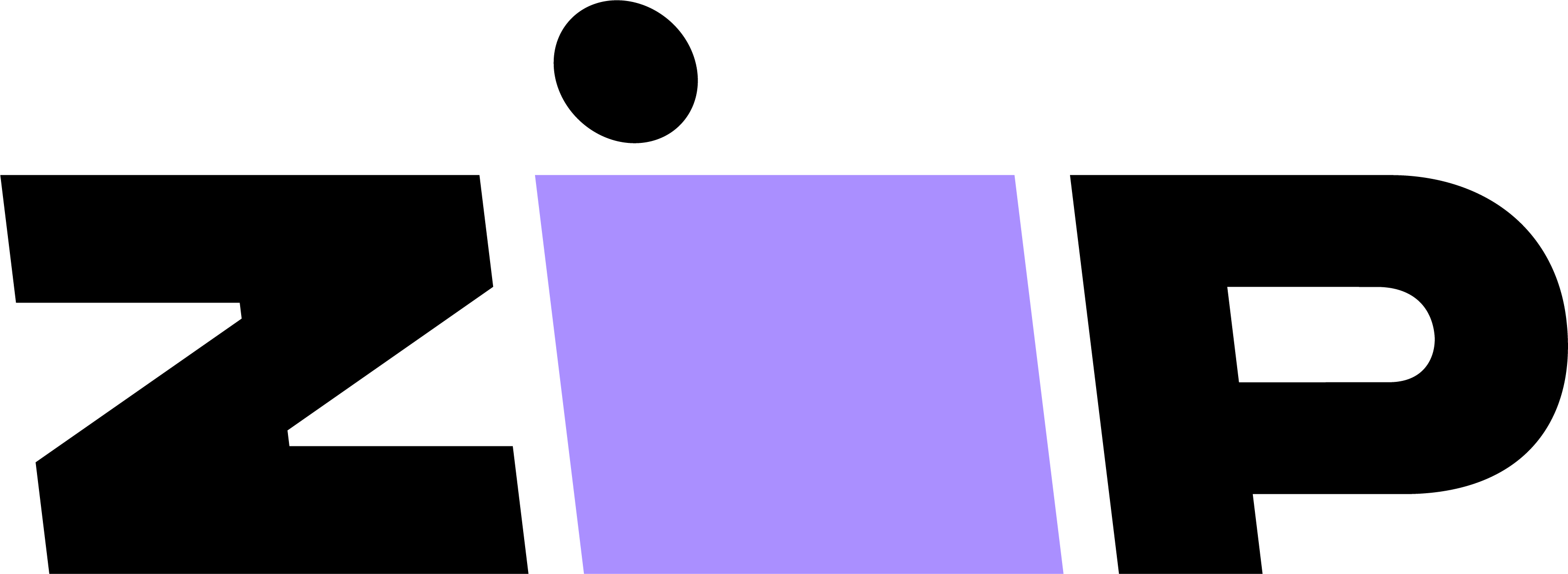

The NiSi Professional Kit for DJI Mavic Air 2 is kit featuring three ND filters ND8/PL, ND16/PL, ND32/PL, and an enhanced Polariser designed for the DJI Mavic Air 2. Each NiSi Filter for Mavic Air 2 is designed with a lightweight airframe with Aircraft Aluminum Construction resulting in an amazingly light filter at approx 1g. The filters feature high definition optical glass free from colour cast which provides ultimate sharpness. The NiSi filters for DJI Mavic Air 2 are treated with NiSi’s Nano coating making them easy to clean, waterproof (the water beads up, and falls straight off) and very low reflection. The NiSi Filters for Mavic Air 2 are designed to complement the style of the Mavic Air 2 and are easy to attach and remove from the camera. All NiSi Filters for Mavic Air 2 pass the startup calibration. This Kit includes ND8/PL (3 Stop) ND16/PL (4 Stop) ND32/PL (5 Stop) and Enhanced PL (Polariser).
Achieve more natural and refined videos expanding your creative possibilities. The ND filters lengthen the shutter speed by reducing the amount of light entering the camera – it gives a more natural sense of motion when filming. The ND filters feature the same IR technology available in our square filters to reduce colour cast and allow a very true to life colour.
The PL (Polariser) helps to reduce reflections and glare by filtering out light that has become polarised due to reflection from a non-metallic surface. The light from the sun naturally becomes partially polarised due to reflecting off electrons in air molecules, causing the light to scatter into what appears as haze. A polarising filter arranges, and filters, this directionally polarised light perpendicularly to the reflected light, allowing for the absorption of much of this light. This results in a noticeable reduction of glare and reflections from non-metallic surfaces and an increase in the saturation of skies and foliage.
The NiSi Enhanced Polariser for Mavic Air 2 has enhanced colour saturation compared to a standard PL which increases the saturation of the scene when used.




